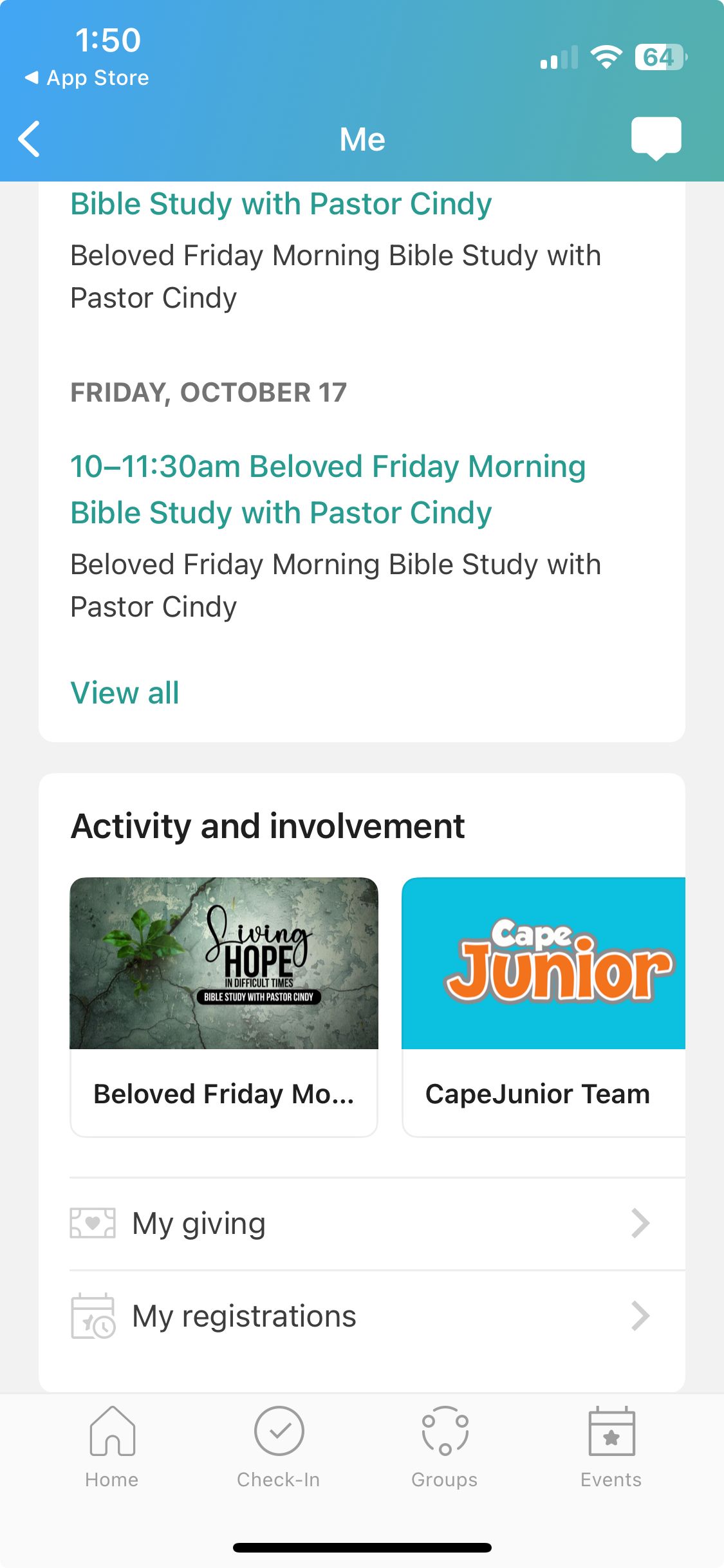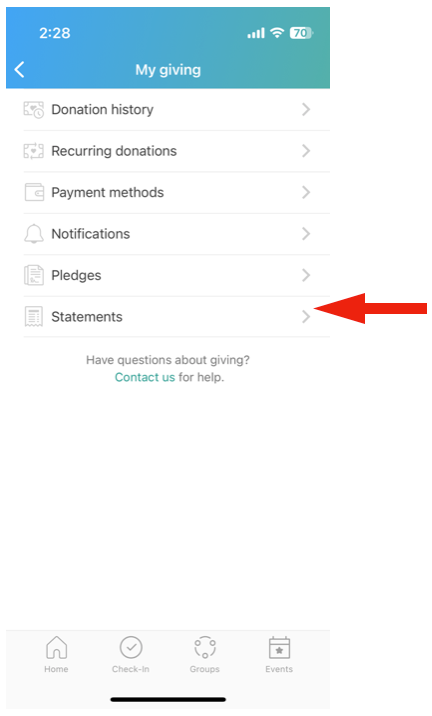Accessing Your Giving Statement
Before getting started, here are few things to know:
- In order to access your giving information, you will have already needed to have provided your name, email address and phone number to one of our church databases. This could have been done a few different ways;
- By giving via the Cape Christian Website or App
- By signing up to volunteer at any of our services/events
- By providing your information on a tithing envelope when giving cash or check
- If you have not given your information in any of these ways, please send an email to
finances@capechristian.com and we will happily set you up with an account.
- If you have given your information, please following the steps below to access your giving history/statements by downloading the Church Center App (instructions are for iPhone, Android’s have a similar download setup).
PLEASE NOTE: You can only access giving history/statements for cash/checks and online giving yourself by downloading the “Church Center” app on your phone, its not available as a website.
STEP 1:
Go into your phone’s App Store and search, “Church Center”. Locate the “Church Center App” that is shown here and download it.
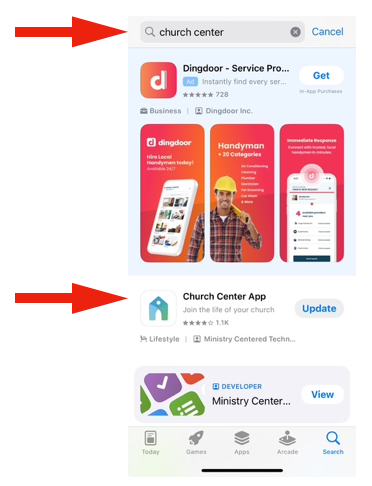
STEP 2:
Once dowloaded, open up the App and select Cape Christian from the church options listed.
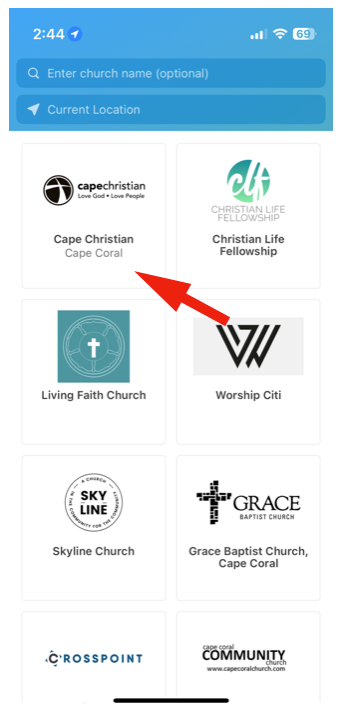
STEP 3:
Click "Log in”
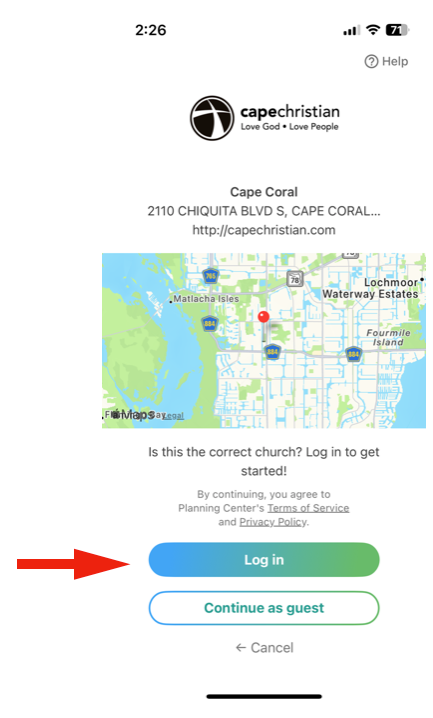
STEP 4:
Follow the prompts to enter either your phone number OR email. This will allow the App to try to find your account in our church databases.
If you give via cash/checks, use the information you have provided on the tithe envelope.
If you give via the Cape Christian Website or Cape Christian App, use the email that you receive your tithing receipt from.

STEP 5:
Once the APP finds you in the system, you should see the following type of screen;
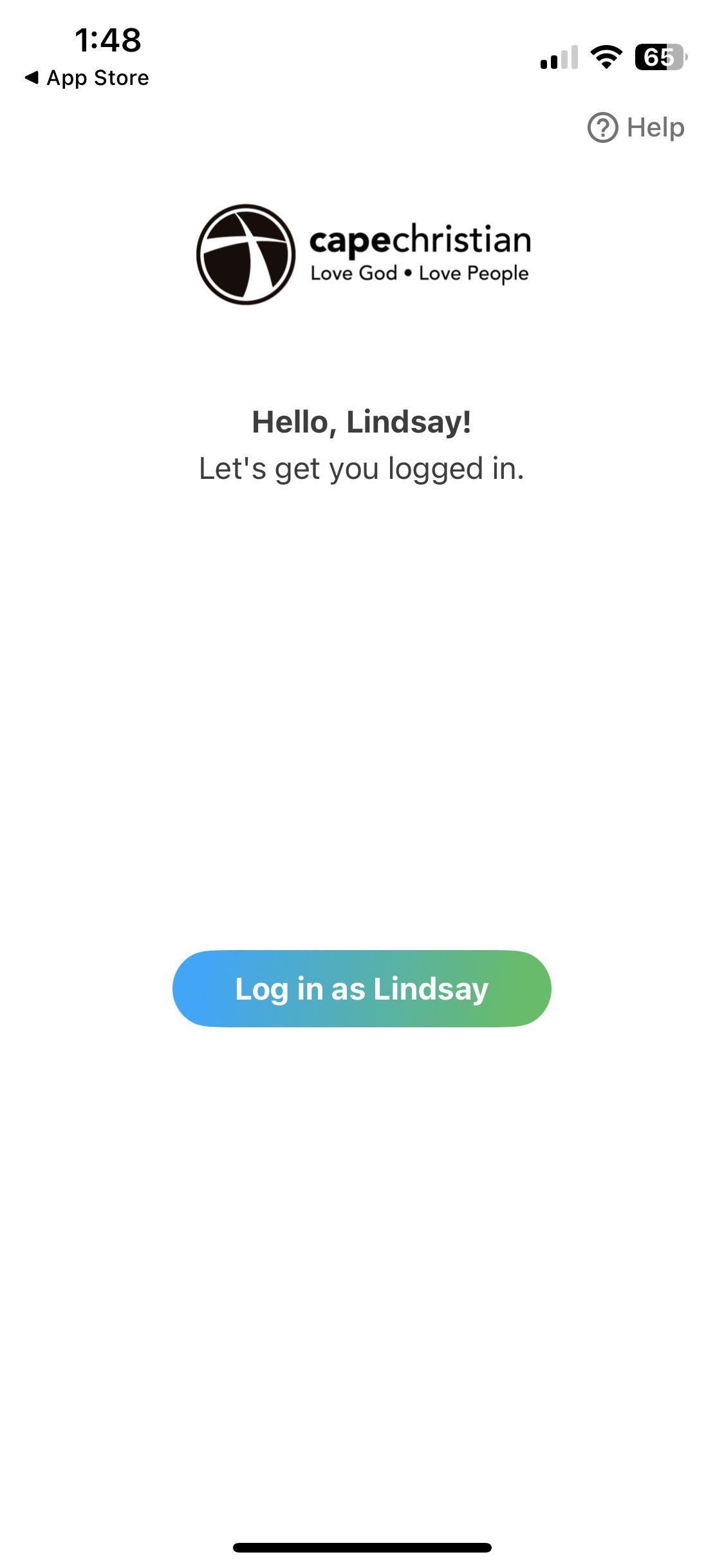
STEP 6:
Once logged in, click into the grey circle with your initials on in.

STEP 7:
After clicking into your initials, it should pull up a screen similar to the one below;
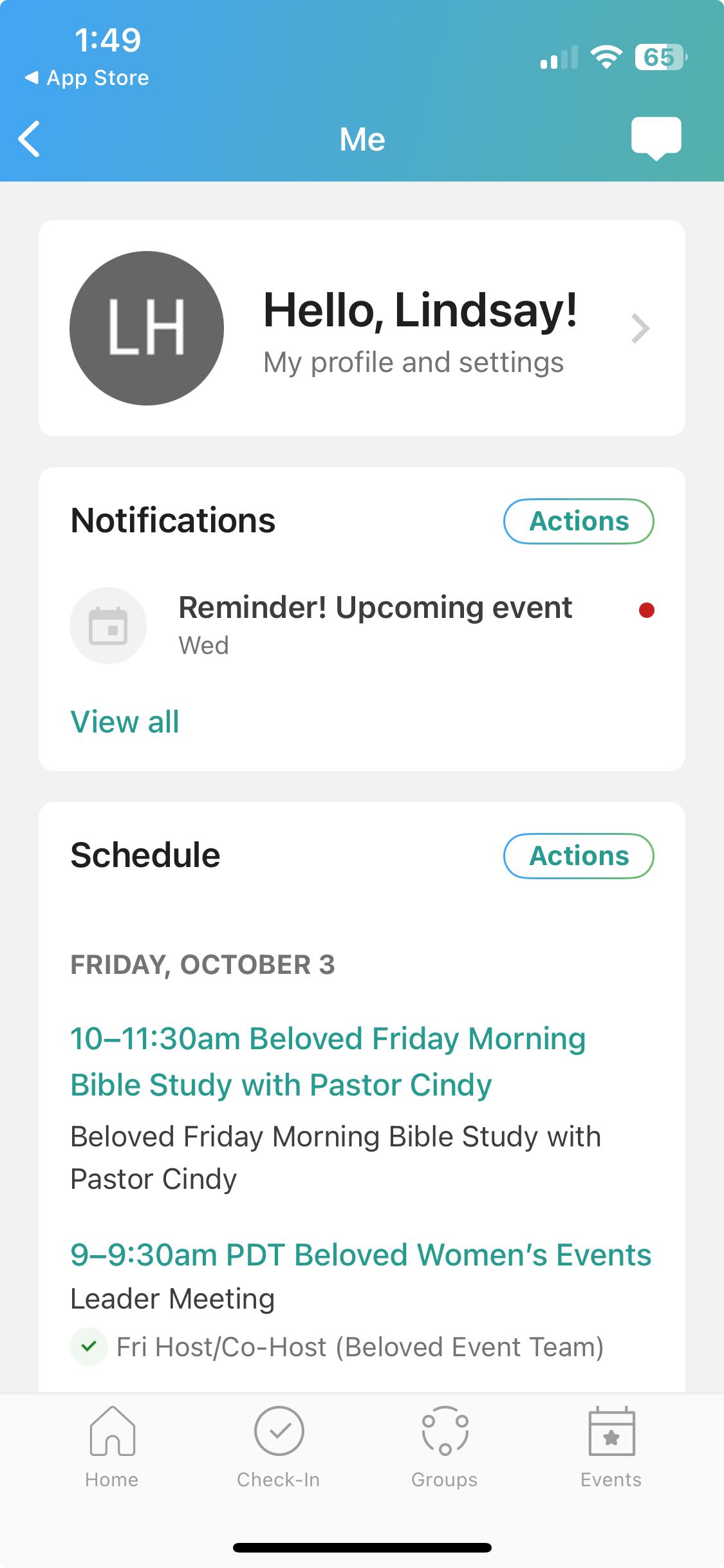
STEP 8:
Once on this screen, scroll down the screen until you find the section that has the, “My Giving” button and click it;